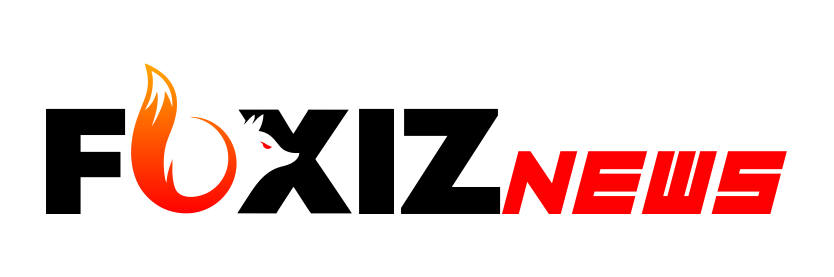Every PC gaming enthusiast knows that not all monitors are created equal when it comes to gaming. While any monitor can technically be used for gaming, those specifically designed for productivity often fall short in delivering an immersive gaming experience. Limited contrast, motion blurring, and slow refresh rates are common drawbacks that can hinder the performance of basic productivity monitors in games. Fortunately, the market is flooded with a plethora of exceptional gaming monitors, catering to various price ranges. These top-notch monitors incorporate cutting-edge technology that sets them apart from any other PC display. Without further ado, let’s delve into the finest gaming monitors of 2023, thus far.
If you remain unconvinced about investing in a gaming monitor, fret not. We have also compiled a list of the best monitors overall, as well as the top 4K monitors, which can offer alternative options to suit your needs.
Alienware AW3423DW – Best gaming monitor overall
Alienware’s AW3423DWF stands out as an exceptional gaming monitor for PC enthusiasts. This monitor boasts a QD-OLED panel, similar to those found in top-tier OLED televisions. OLED technology offers a virtually infinite contrast ratio, outstanding color accuracy, and respectable brightness levels. As a result, the AW3423DWF delivers a vibrant and dynamic display that immerses users like never before, creating a remarkable sense of depth. The ultrawide aspect ratio of the monitor further enhances the immersive experience.

When it comes to motion clarity, the AW3423DWF excels. With a refresh rate of up to 165Hz and support for both AMD FreeSync Premium Pro and VESA Adaptive Sync, this monitor ensures smooth and responsive gameplay. Additionally, the OLED panel technology utilized in this monitor boasts lower pixel response times compared to its competitors, minimizing blurring and ghosting during fast-paced scenes. In fact, the motion clarity of the AW3423DWF rivals that of monitors boasting refresh rates of up to 240Hz.
The Alienware AW3423DWF serves as an alternative to the slightly older AW3423DW, which shares nearly identical features. However, the AW3423DW offers a higher refresh rate of 175Hz and supports Nvidia G-Sync Ultimate, making it a better choice for those who own high-end Nvidia graphics cards. It is worth noting that the AW3423DW comes with a higher price tag, ranging from $100 to $200 more expensive than the AW3423DWF.
While we recommend the AW3423DWF for most users, given its impressive performance and features, it is important to consider individual requirements and budget. Priced at $1,099.99, the AW3423DWF may seem expensive, but its exceptional performance justifies the investment. Other competing ultrawide monitors, ranging from 34 inches to 38 inches, often come at a similar price point but lack the superior image quality offered by the QD-OLED technology found in the AW3423DWF.
| Pros | Cons |
|---|---|
| >Excellent contrast ratio >Top-notch color gamut and accuracy >Great motion clarity >Respectable HDR performance >Extremely competitive price | >Stand is a bit too large >No USB-C >Maximum HDR brightness is lackluster |
Dell G2724D – Best budget gaming monitor
| Pros | Cons |
|---|---|
| >Handsome design with functional stand >Attractive SDR image quality >Good motion clarity at 165Hz >Supports all Adaptive Sync standards | >No USB connectivity or 3.5mm audio-out >Lackluster HDR |
KTC H24T09P – Best gaming monitor under $200
| Pros | Cons |
|---|---|
| >Vibrant, accurate color >165Hz refresh rate >Supports FreeSync and G-Sync | >Generic design >No USB connectivity >Lacks height-adjustable stand |
Asus TUF Gaming VG289Q – Best budget 4K gaming monitor
| Pros | Cons |
|---|---|
| >4K resolution >Good gaming performance >Tons of ergonomic adjustment options >Inexpensive | >A relatively low 60Hz refresh rate |
Innocn 27M2V – Best budget HDR gaming monitor
| Pros | Cons |
|---|---|
| >Excellent color gamut and accuracy >Sharp, vivid picture >Strong HDR performance >Good connectivity | >Design looks nice, but feels inexpensive >Thin user manual >Confusing on-screen menu |
LG Ultragear 27GN950 – Best 144Hz gaming monitor
| Pros | Cons |
|---|---|
| >Excellent gaming performance >Incredible image quality >Ergonomic adjustment options >Special gaming configurations | >High power consumption |
Dell G3223Q – Best HDMI 2.1 gaming monitor
| Pros | Cons |
|---|---|
| >Bright, sharp SDR image >Good color gamut and accuracy >Solid build quality and ergonomic stand >Great motion clarity at 120Hz or 144Hz | Disappointing HDR performance Odd menu choices for creators Modest USB connectivity |
What to look for in a gaming monitor
When searching for a gaming monitor, it’s important to consider the unique needs of gamers, which go beyond those of the average user. Here are the key aspects that PC gamers should prioritize when selecting a gaming monitor.
Resolution:
Most widescreen gaming monitors offer resolutions of 1920×1080 (1080p), 2560×1440 (1440p), or 4K (3840×2160). Opting for a higher resolution enhances sharpness and clarity, resulting in more detailed and lifelike game visuals. It’s worth noting, however, that higher resolutions put more strain on your video card. Therefore, gamers with less powerful hardware may want to avoid 4K monitors.
Refresh Rate:
The refresh rate of a gaming monitor determines how smoothly motion is displayed by increasing the number of frames that can be shown per second. A higher refresh rate not only provides smoother visuals but also reduces input lag, as each frame is displayed more rapidly. While the standard refresh rate is 60Hz, opting for a 144Hz refresh rate offers a significant improvement. For even better performance, some monitors boast a refresh rate of 240Hz. Beyond 240Hz, the differences become less noticeable, although there are monitors available with a refresh rate of 360Hz for those seeking the absolute lowest input lag possible.
DisplayPort and HDMI 2.1:
When it comes to PC gaming, DisplayPort is the optimal connection choice. Even the older DisplayPort 1.4 can support 4K resolution at 144Hz. Although HDMI 2.1 is also suitable for PC gaming and can handle 4K at 120Hz, it is more commonly used with PlayStation 5 or Xbox Series X|S game consoles.
Our Approach to Testing Gaming Monitors:
To ensure accurate evaluations, we employ the use of a DataColor SpyderXElite calibration tool. This tool provides objective measurements for various aspects such as brightness, contrast, color gamut, color accuracy, color temperature, and gamma. By comparing these results with those of previous monitors, we can assess the performance of the monitors we test. While we initially rely on our visual impressions, comparing objective results allows us to thoroughly evaluate monitors against a wide range of older models from past reviews and testing. To assess motion clarity, we conduct tests involving rapid camera movements in games like Civilization VI, play rounds of Rocket League, and pan the camera across landscapes in games like Final Fantasy XIV. Additionally, we utilize the popular UFO Test to perform direct and fair comparisons between different displays. In addition to gaming performance, we also consider factors such as a monitor’s on-screen menu, ergonomic stand (if applicable), and overall build quality, as these are important considerations regardless of the specific usage scenario.
Frequently Asked Questions:
- What is the recommended resolution for a gaming monitor?
Many competitive gamers prefer a resolution of 1080p for their gaming monitors. This resolution allows for high frame rates and low input lag, even on average hardware. Additionally, it is a suitable choice for budget-conscious shoppers. Although 1080p may not be as visually sharp as higher resolutions, it can still provide a good visual experience, especially when it comes to motion. Another great option is a resolution of 1440p, which falls within the mid-range spectrum. It offers a much sharper image compared to 1080p without significantly increasing the load on your video card.
Many 1440p monitors now support refresh rates up to 240Hz. If you’re looking for the ultimate sharpness and clarity, 4K resolution is the way to go. Playing modern games on a 4K monitor takes the gaming experience to a whole new level. However, it’s worth noting that running games at 4K requires top-tier hardware for optimal performance.Ultrawide monitors have a wider screen, which affects their resolution. Most ultrawide monitors come with a resolution of 3440×1440, providing similar sharpness to a standard 1440p ultrawide display. Some larger ultrawide monitors offer more exotic resolutions, such as the 49-inch Samsung Odyssey G9 Neo with a resolution of 5120×1440.
- Which is better, AMD FreeSync or Nvidia G-Sync?
Both AMD FreeSync and Nvidia G-Sync are technologies designed to synchronize the refresh rate of a compatible monitor with the output of an AMD or Nvidia video card, respectively. This synchronization ensures smooth motion and eliminates screen tearing, which can be a distracting visual issue. Interestingly, most monitors that support either AMD FreeSync or Nvidia G-Sync actually rely on the VESA Adaptive Sync standard. As a result, many gaming monitors now offer support for both technologies. The difference in performance between AMD FreeSync and Nvidia G-Sync is minimal. If you want to delve deeper into their similarities and differences, you can refer to our comprehensive G-Sync vs. FreeSync comparison.
- Is it worth buying an ultrawide gaming monitor?
In short, yes. Our top recommendation, the Alienware AW3423DW, is an ultrawide gaming monitor. The ultrawide aspect ratio of these monitors provides a more immersive experience in racing, simulation, and role-playing games. It also offers a wider and more impressive perspective in many strategy games. However, it’s important to note that not all games support the ultrawide aspect ratio. Before making a purchase, it’s wise to check whether your favorite games are compatible with ultrawide monitors. It’s worth mentioning that consoles rarely support ultrawide aspect ratios, so console gamers should stick with widescreen displays.